Overview:
The following article describes the procedure for disconnecting a Faulty Storage Device.
Step by step guide:
- As soon as the storage enclosure failure is detected, please disconnect the iSCSI from the faulty enclosure to restore the system to nominal operation.
- Stop the pang service using the CLI. :
- SSH to the management IP of the server and enter padmin credentials.
- Run
su -and enter the root password to get access. - Type
su adminto get access to the CLI console. - Type
console> show systemidto get the management service tag. - Type
console> enableand enter the first service tag displayed in the previous step, as for enabling password. - Type
console# oper service stopto stop the PANG server.
- If the system was under load when the storage enclosure fails, then it is probable that all the cache engine will reboot.
- If by some chance, any of the cache engines did not reboot manually, you have to do it with the following commands:
ssh root@ce-x
echo b > /proc/sysrq-trigger
- Stop the pang service using the CLI. :
- After all the cache engines have been rebooted, on every cache engine, run yast with the command:
yast - From the yast screen, please select the Network Services
- Select iSCSI
- Select iSCSI
- Select Discovered Targets
- Select a node that has a false connection status
- Choose Delete for each false connection node
Note: Repeat step 5 until there are no more nodes with a connected false status
- Choose Delete for each false connection node
- Choose Finish and Quit
Confirmation: Inside the Discovered Targets screen, you shouldn't see any false status anymore
Content Author: Erick Tovar
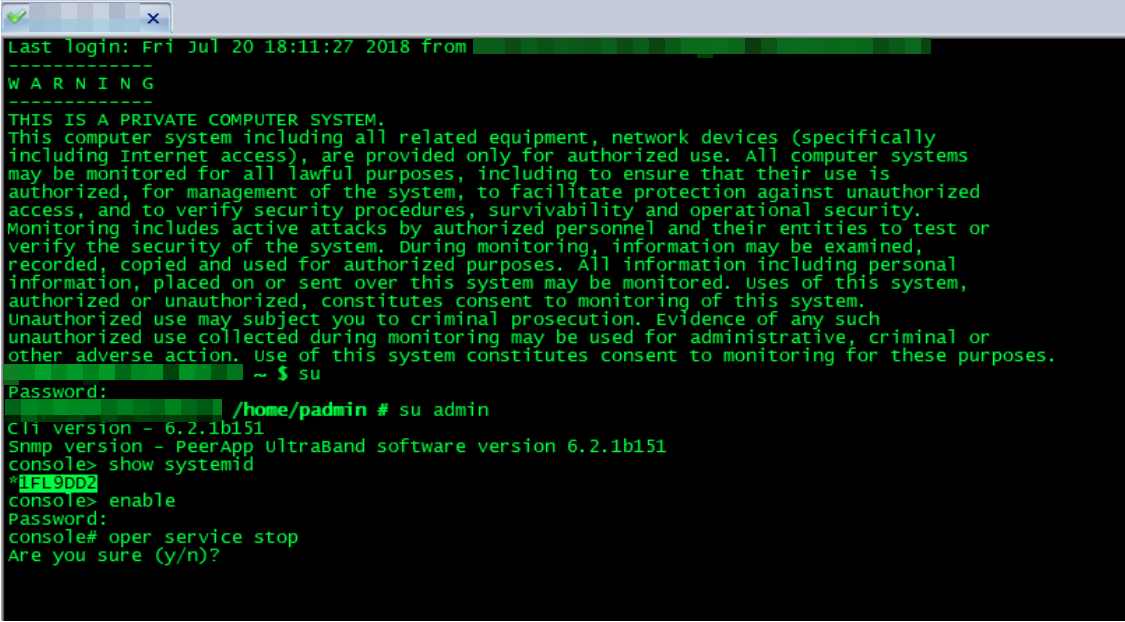
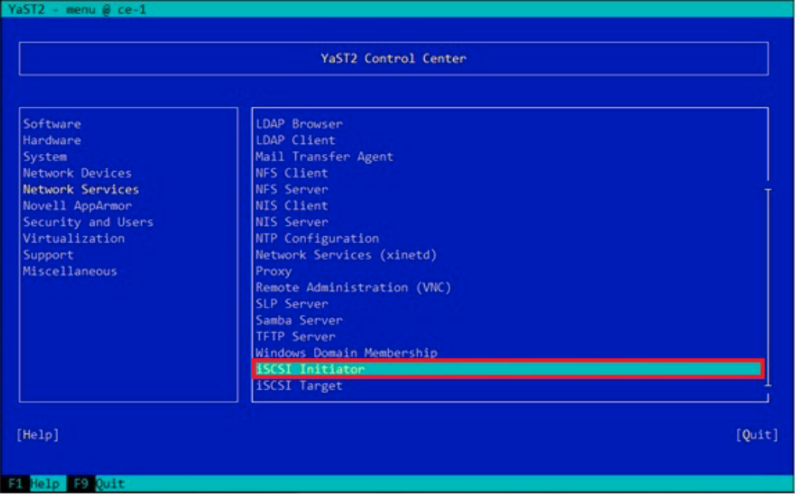
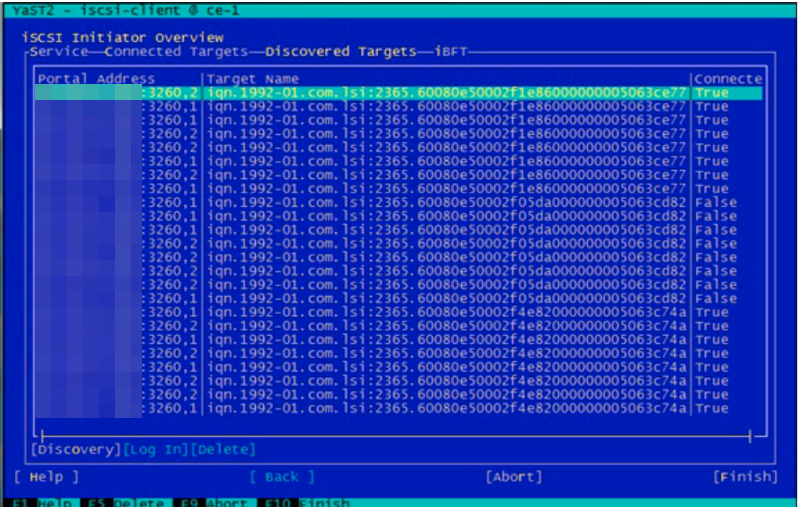
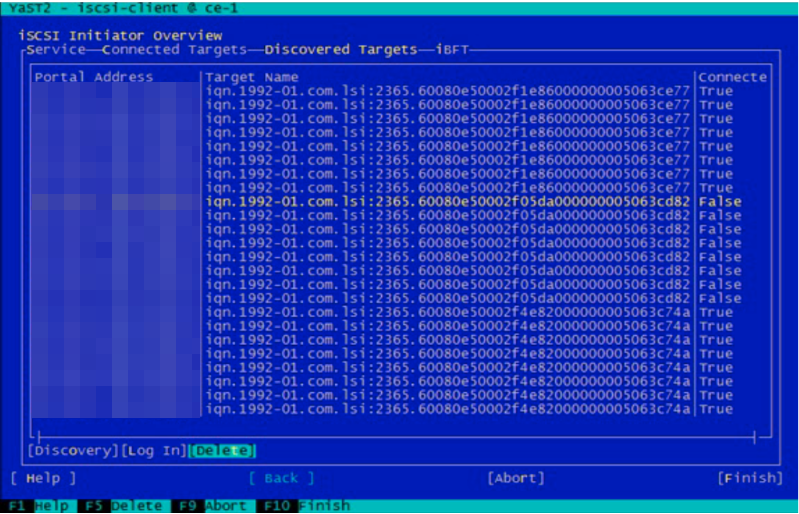
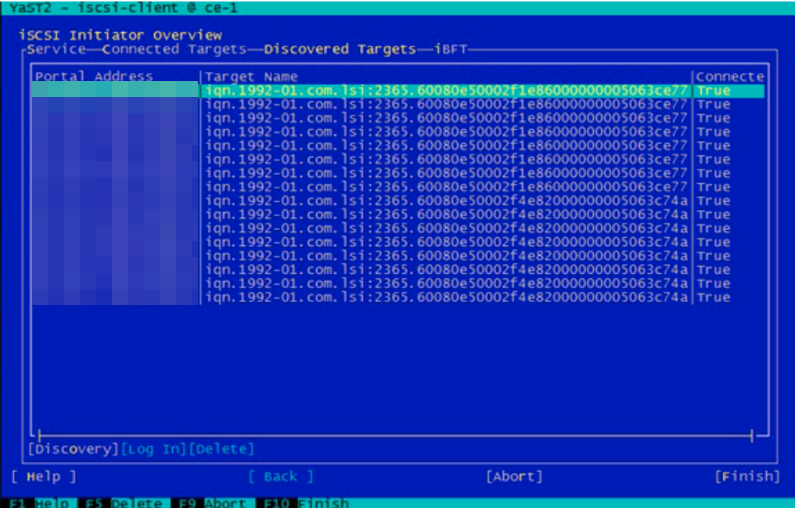
Priyanka Bhotika
Comments